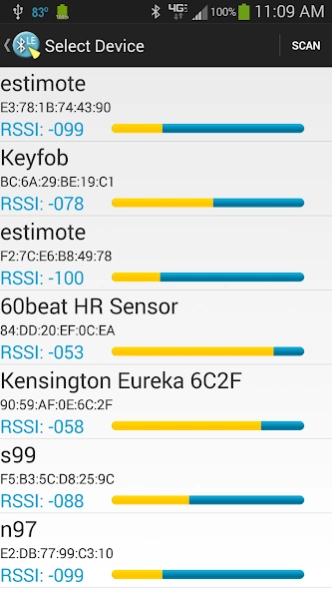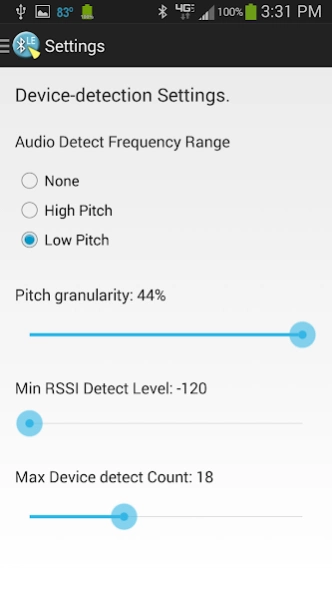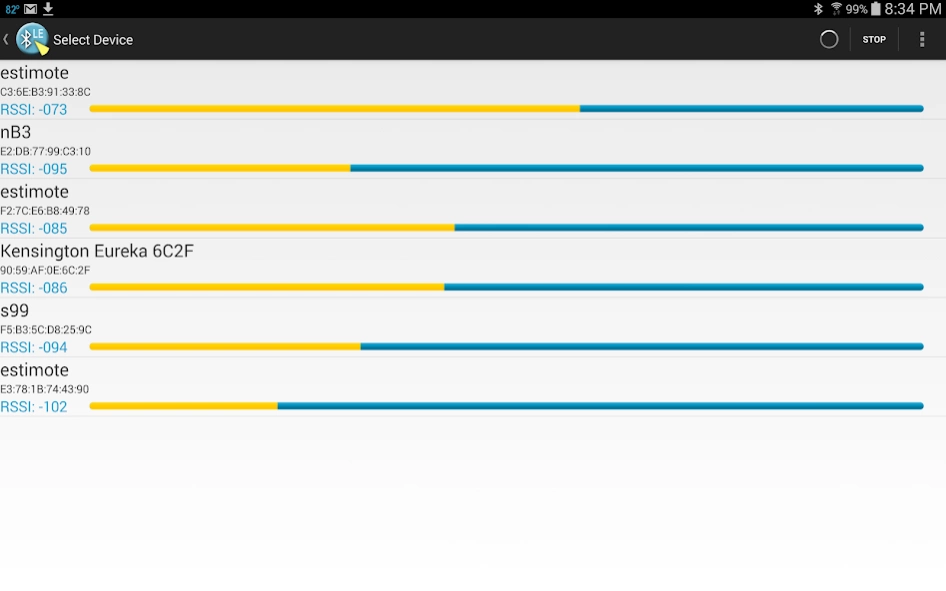B and L Bluetooth LE Scanner 1.98
Free Version
Publisher Description
B and L Bluetooth LE Scanner - Bluetooth Low Energy device signal-strength scanner.
This application allows your phone or tablet to scan for Bluetooth low-energy (BLE) devices in your area. You can detect Bluetooth beacons, phones acting as beacons, Bluetooth key-chain trackers and pulse-rate monitors, Bluetooth keyboards and mouses, etc.
The detected Bluetooth LE devices are continuously-updated, in a list, with a real-time signal-strength meter for each device. This allows you to estimate the relative distance, and signal quality, for each device (Note: signal strengths may vary for each manufacturer's Bluetooth LE product).
Settings are provided, to allow the app to ignore Bluetooth LE devices with low signal strengths, and to limit the total devices detected with each scan.
An "audio tracking mode" allows the app to continuously measure the signal strength for a single Bluetooth low energy device, using a variable audio pitch to indicate the device's signal strength.
About B and L Bluetooth LE Scanner
B and L Bluetooth LE Scanner is a free app for Android published in the System Maintenance list of apps, part of System Utilities.
The company that develops B and L Bluetooth LE Scanner is Blue Spectrum. The latest version released by its developer is 1.98.
To install B and L Bluetooth LE Scanner on your Android device, just click the green Continue To App button above to start the installation process. The app is listed on our website since 2015-08-24 and was downloaded 107 times. We have already checked if the download link is safe, however for your own protection we recommend that you scan the downloaded app with your antivirus. Your antivirus may detect the B and L Bluetooth LE Scanner as malware as malware if the download link to com.rakapps.blueandlowlite is broken.
How to install B and L Bluetooth LE Scanner on your Android device:
- Click on the Continue To App button on our website. This will redirect you to Google Play.
- Once the B and L Bluetooth LE Scanner is shown in the Google Play listing of your Android device, you can start its download and installation. Tap on the Install button located below the search bar and to the right of the app icon.
- A pop-up window with the permissions required by B and L Bluetooth LE Scanner will be shown. Click on Accept to continue the process.
- B and L Bluetooth LE Scanner will be downloaded onto your device, displaying a progress. Once the download completes, the installation will start and you'll get a notification after the installation is finished.